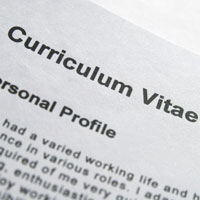In this post I’ll be discussing and advising how best to layout a CV. The way in which you layout your CV is important for a number of reasons, 1) layout sets the tone of the CV and the CV flow of information 2) a CV layout facilitates the correct structuring of the CV and 3) laying out your CV correctly reflects well on your abilities, organisation and professionalism, and hence will likely add to and improve the likelihood of you attaining an interview. In this post I’ll discuss some basic CV layout rules along with CV dos and don’ts to help you figure out how to layout a CV. I’ll give my top tips for championing your CV layout and finally I’ll give examples of different, but all equally fantastic curriculum vitae layouts to give you some inspiration when thinking about the best way to layout a CV – your CV.
How to layout a CV – CV LAYOUT RULES
There are a number of essential items for consideration when designing and implementing the layout of your resume, which is why I’ve sectioned this off as ‘CV layout RULES’ – these rules should not be overlooked under any circumstances when designing your CV layout as they contain the absolute bare minimum that an employer will or will not expect to see in a good CV.
Rule 1 – Be consistent with your CV layout
DOs
Use sections to identify to the reader exactly what they are about to read ♦ Apply the same formatting to each section within your CV ♦ Space out each piece of information and each section appropriately ♦ Use headers and footers to apply systematic information such as page number or contact details ♦ Apply the same type of language through the CV such as 3rd person | 1st person etc ♦ Double check the formatting consistency before submitting for review ♦ Style the resume layout in the same manner throughout
DON’Ts
Mix and match section styles ♦ Vary spacing ♦ Create the layout in numerous ‘sessions’ of CV writing ♦ Vary font size or type in excess ♦ Assume that if you like the layout, it is perfect ♦ Tab using the space bar only – use the tab button! ♦ Layout your CV in movable text boxes
Rule 2 – Mark your CV sections clearly within your CV layout
DOs
Use underlining and bolding formatting to identify each section ♦ Use larger text sizes to identify sections ♦ Make good use of bullets and numbering with each CV section ♦ Make good use of template style sections (such as Microsoft Word CV templates) ♦ Space out each section clearly ♦ Format each CV section systematically i.e. in the same manner within each CV section ♦ Get feedback on the CV layout and clarity of CV section transparency i.e. Can other people make out which section is which?
DON’Ts
Forget to mark each section ♦ Use varied styles when formatting each CV section ♦ Clutter your CV with poorly or non-spaced text ♦ Forget to use bullets and numbering ♦ Forget to get a second opinion on how well you’ve marked your CV sections ♦ Waste space by listing things vertically – if the items are short in text size, list them horizontally
Rule 3 – Experiment with different CV styles for your CV layout
DOs
Use online resources to get inspiration on different CV styles ♦ Take extra time to ensure CV style is applied well to your resume ♦ Ask other peoples opinions on which CV styles and CV layout best suits your CV content ♦ Make multiple versions of your CV content to compare styles ♦ Tweak the CV style that you take inspiration from – you might be able to improve on it! ♦ Have a ‘professional’ CV style and a ‘more formal’ CV style to put your CV layout into and to submit to suitable vacancies
DON’Ts
Use over the top CV styles for your CV layout i.e. silly or ridiculous colouring or formatting ♦ Be too risky with the CV style or CV layout ♦ Apply different styles to different sections within the CV ♦ Be afraid to throw out your old CV style and try something new for your CV layout and style
Rule 4 – Use headings and sub-heading in your CV
DOs
Bold and / or underline your curriculum vitae headings and sub-headings ♦ Use CV headings and CV sub-headings to break down your experience as much as is necessary for the job you’re applying for ♦ Apply the same formatting to CV headings of the same type i.e. all headings are bold and underlined, with all sub-headings just underlined throughout your resume ♦ Layout your CV headings and subheadings in the same alignment ♦ Use headings as the basis for structuring the content of the CV ♦ Write the curriculum vitae headings and sub-headings before your write the subsequent content underneath
DON’Ts
Vary the formatting style of the headings in an ‘un-systematic’ manner ♦ Be excessive with the layout of the CV headings, sub-headings, sub-sub-headings – there should be no reason to break down your experience more than twice ♦ Allow your CV layout to become too spaced out through over-use of CV headings
Best way to layout a CV – CHAMPION YOUR CV
There are a few little extra tips and hints that are advisable if you really want to impress the employer. These are advised in addition to the above rules of creating a good CV and should ensure you get that extra edge over other people in the running for the same positions you apply for.
Be a CV CHAMP tip 1) – Type into Google “amazing CV” or “fantastic CV layout” or “good CV layout” and see what the results look like. If your CV layout and CV style compares well, you’re on the right lines!
Be a CV CHAMP tip 2) – Ask someone who is in a careers or job selection based job their first impressions and overall opinion on the layout of your CV. If the feedback in positive then you’ve got a good CV design and CV layout!
Be a CV CHAMP tip 3) – Don’t be afraid to get help from someone who is more experienced at designing CVs than you are! Howtomakeacv offer a CV layout design service for just £25 – Just make sure that if you do get additional help, that you are heavily involved in the requirement process for describing what you want in your CV design.
Be a CV CHAMP tip 4) – Before settling on your CV layout and CV design, take one overall look at your CV and trim up your CV layout as much as possible. Whilst it’s important that every aspect is covered in your CV in way of content, it’s important that the resume layout looks ‘friendly’ enough to warrant reading thoroughly.
Be a CV CHAMP tip 5) – More is less! I highly recommend using a smaller overall font size for your CV as it tends to look tidier with most good CV layouts in most good CV styles.
GOOD CV EXAMPLES & FANTASTIC CV TEMPLATES
Here are a number of CV examples that are varied but equally fantastic in terms of layout. Hopefully when designing your CV you can take inspiration from these and adapt them to fit your desired CV layout and content.
Creative CV template

General CV template (sections)

Web Designer CV template

General CV template (table use)

General CV template (block sections use)

General CV template (good use of space and subtle graphic)

Related Posts: